Make your unique brand stronger
Transform your property exploration and unlock a new level of clarity and insight.

Create Account
Sign up on our platform and choose the plan that best suits your needs.
Create workspace
Customize your virtual tours to reflect your unique branding.
Publish
Once you're satisfied with the final look, publish your tour for the world to explore!
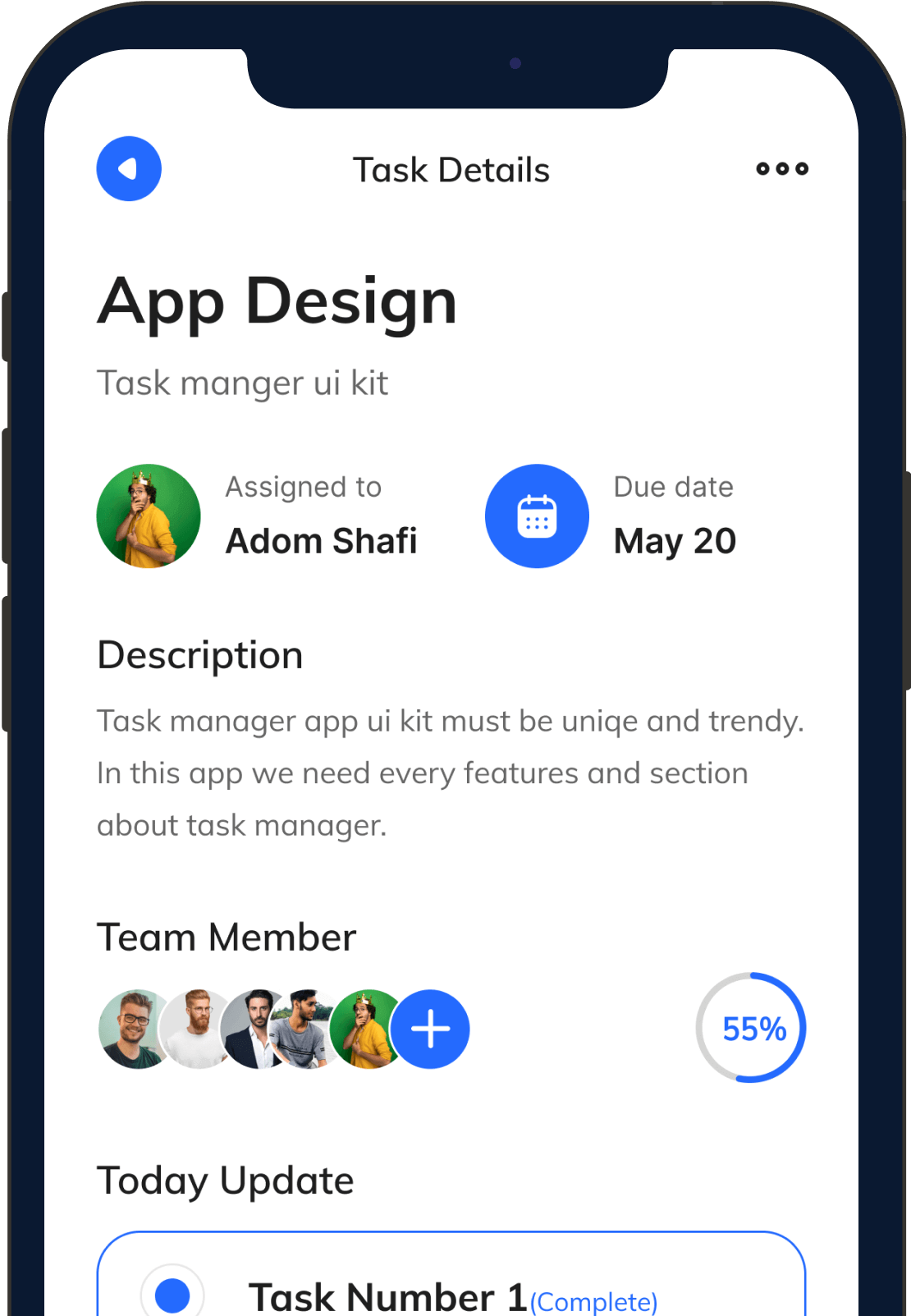
Virtual Reality Capabilities
Virtual reality mode allows users to navigate through your tour in a more natural and intuitive way, by moving their head and looking around. This feature adds an extra level of immersion to your virtual tour, making it more engaging and memorable for your audience.
Transform your space into a personalized shopping experience
Easily create your own virtual shop and add any items you want to sell, from furniture to home decor. Ideal for interior design and furniture shops, our solution allows you to showcase products in a realistic and immersive environment, helping customers visualize items in their own homes and make informed purchasing decisions.


Easy Sharing and Privacy Controls
Share your tours effortlessly with a simple link, embed them on your website, or generate a QR code for easy access. You can also set privacy controls to ensure your tours are only viewed by the intended audience, giving you complete control over who sees your virtual property showcases.
"The interactive hotspots and annotations make our virtual tours engaging and informative. The customization options allow us to maintain our brand identity, and the overall experience is seamless and professional. It's a fantastic tool for any business looking to enhance their online presence." Highly recommend!"

Robert Jew
Head of Web Marketing @
Karlet Magazine
© Copyright 2024, All Rights Reserved by PropertyVR Co.,Ltd
